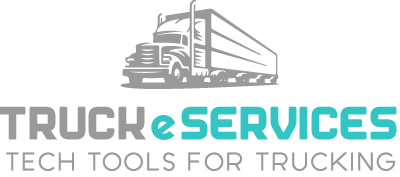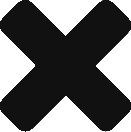How to Assign Customer Accounts to Your Employees
From a paid prepare prospective account:
Need to “Add Staff”:
- Contact Name
- Email Address
- Password
- Security Questions
Then you go to that client’s account “Dashboard” and assign work under “Work Flow”. You provide the period based on dates to assign and select your employee and an email will be sent to them. Keep in mind even though an email was sent, you have to alert your staff by sending them an email with instructions to look into “File Cabinet” for the data entry.
Try Us For Free
Your content goes here. Edit or remove this text inline or in the module Content settings.
Follow Us